top of page

Example-OPTV-1

Example-OPTV-1
1/1

Search


LogScope Display and Cross Section Course
Harvey Rock Physics are planning a short LogScope familiarization webinar that is computer assisted on November 21st between 10:00am and...
Nicholas Harvey
Nov 8, 20191 min read


LogScope™ link available in Halliburton Xspace™
HRP has expanded its cloud based connectivity. A link to obtaining LogScope™ from the Microsoft Store can be obtained within the...
Nicholas Harvey
Oct 14, 20191 min read


LogScope Tutorial
With LogScope features constantly being updated we are doing a webinar pricipally focussed on South America. The webinar will be in...
Nicholas Harvey
Sep 9, 20191 min read
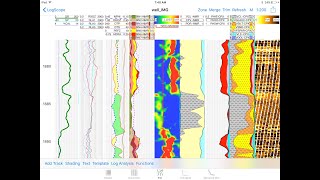
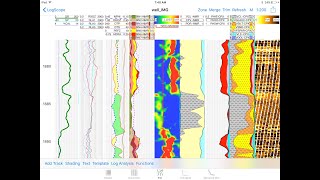
LogScope Cloud Based Integration
There is an undeniable push to cloud based storage and centralization of data repositories that ostensibly are more economic and provide...
Nicholas Harvey
Aug 22, 20192 min read


Discrete Data Loading in LogScope
Posting core data for comparison with wireline results is an important validation step in any Petrophysical evaluation. HRP believes that...
Nicholas Harvey
Aug 17, 20191 min read

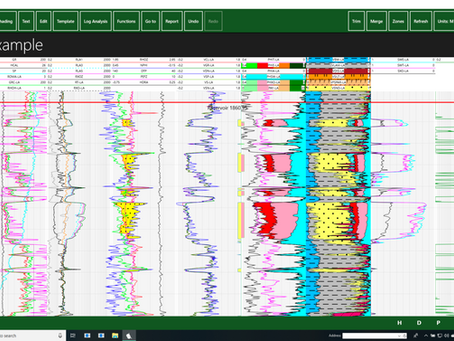
How Much Hydrocarbon?
An area in Petrophysics that has continuing controversy is the challenge of distilling an evaluation down to a few solid numbers that can...
Nicholas Harvey
Jul 30, 20191 min read


Timely Decision Making
Being able to provide a timely information to decision makers is important for anybody who works in the Energy Sector. A timely graphical...
Nicholas Harvey
Jul 4, 20191 min read


LogScope for iPhone
Harvey Rock Physics has introduced a new innovation. LogScope Mobile which is now available on the iPhone. You can: Load DLIS, LAS files...
Nicholas Harvey
Jun 24, 20191 min read


Mapping features in in LogScope !
HRP introduces another first for LogScope. We innovated and introduced the world to gesture based log interpretation that includes: Log...
Nicholas Harvey
Jul 18, 20181 min read


LOGSCOPE BASIC AND ADVANCED PETROPHYSICAL EVALUATION
Harvey Rock Physics has released the latest version of the LogScope software with the following capabilities: Project window complimented...
Nicholas Harvey
May 16, 20183 min read


LogScope Petrophysical Capabilities
Harvey Rock Physics has released the latest version of the LogScope software with the following capabilities: Project window complimented...
Nicholas Harvey
Mar 8, 20183 min read


LogScope Release
Harvey Rock Physics would like to announce a new release of LogScope. The package is available on the iTunes store and the windows...
Nicholas Harvey
May 25, 20172 min read


LogScope 7 Day free Trial
LogScope will shortly be updated with some exciting new features seen in the post on Discrete Data. Not many people seem to know that...
Nicholas Harvey
Apr 28, 20171 min read


Cement Bond Integrity Script
LogScope has a Python Scripting module (Python 2.7) available and it can be purchased here. One of the features of the module is the...
Nicholas Harvey
Feb 22, 20171 min read


LogScope Discrete Data
One of the fundamentals in designing LogScope was ease of use. The next release of LogScope will have the ability to import and store...
Nicholas Harvey
Feb 22, 20172 min read


LogScope Curve Digitising
A short section of log missing can be problematic but with the advanced bundle here the digitising of the missing section can be achieved...
Nicholas Harvey
Feb 22, 20171 min read


Practical Color Image Storage
Harvey Rock Physics has built a unique feature into LogScope. If you need to reliably store colour images that are depth indexed in a...
Nicholas Harvey
Nov 22, 20162 min read


Hydrocarbon Corrected Neutron Density added to Log Analysis
HRP has added into the Log Analysis module in LogScope the ability to correct for Hydrocarbon density. For more detailed information on...
Nicholas Harvey
Sep 13, 20161 min read


Patching added to LogScope
LogScope now has the ability to patch and set values to missing. The first view below shows the edit of a gamma ray curve. You simply tap...
Nicholas Harvey
Sep 24, 20151 min read


LogScope Webinars
HRP has held two Webinar's in June to deminstrate the capabilities of LogScope. These webinars show the versatility, simplicity and speed...
-
Aug 22, 20151 min read
bottom of page